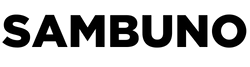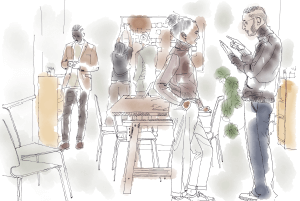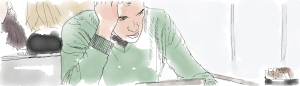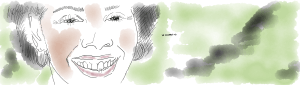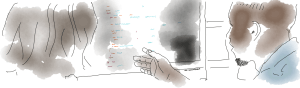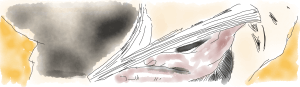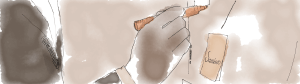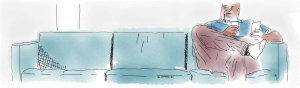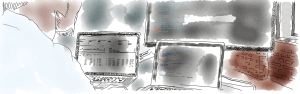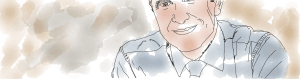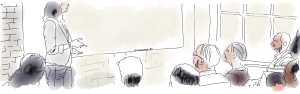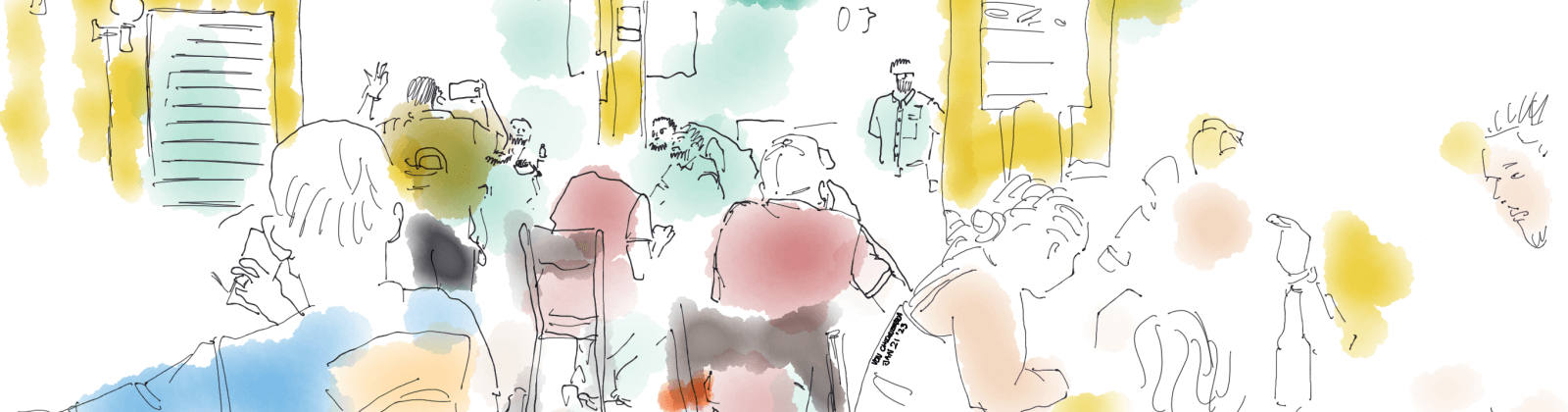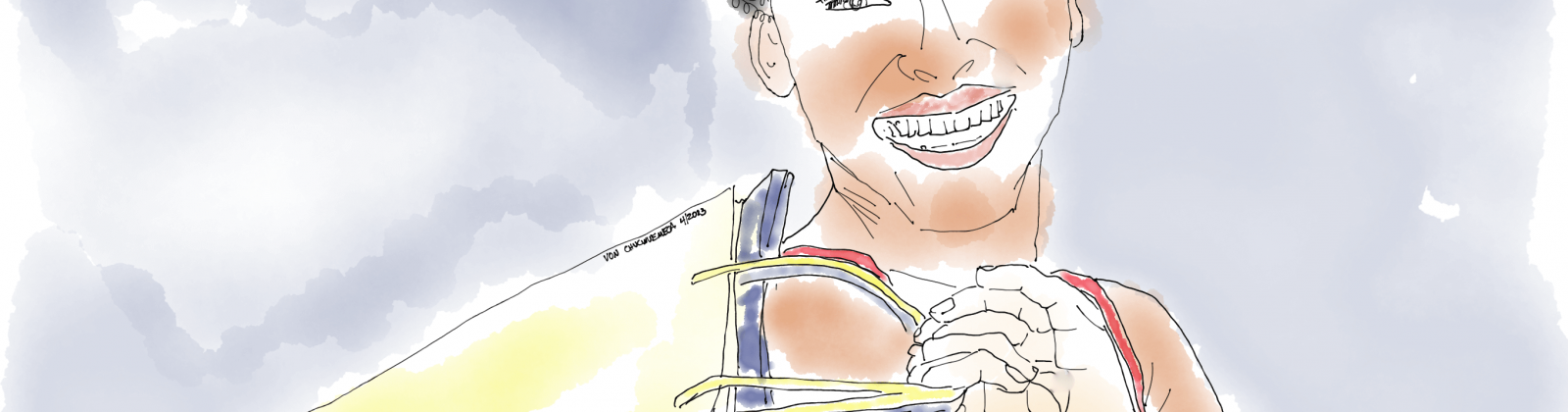
When it comes to digital marketing for eCommerce businesses, it’s essential to know about the different tools available. Google Ads and Google Shopping are two of the most popular platforms for advertising an eCommerce business.
While both are useful in their own right, understanding how the two work together can help you maximize your advertising efforts. In this post, we’ll discuss who Google Ads and Google Shopping are, the differences between them, and how they work together to grow your eCommerce business.
What are Google Ads and Google Shopping?
Google Ads is a powerful online advertising platform that allows businesses to create ads that show up in search results when people search for relevant keywords. It enables businesses to reach their target audience and drive more traffic to their websites or physical stores. With Google Ads, businesses can also create ads that show up in other websites and apps, as well as YouTube videos.
Google Shopping is a platform that allows businesses to list their products and have them appear in search results when people search for relevant items. It also allows businesses to display their products in product ads on other websites and apps. This helps businesses reach additional potential customers who may not have otherwise been exposed to their products.
What is the difference between Google Ads and Google Shopping?
The main difference between Google Ads and Google Shopping is that Google Ads is an ad platform that enables businesses to create ads that show up in search results, while Google Shopping is a product listing platform that enables businesses to list their products so they show up in search results.
With Google Ads, businesses can create ads that appear in various locations such as search results, other websites and apps, and YouTube videos. The ads are triggered when someone searches for or views content related to the ad. With Google Shopping, businesses can list their products so they show up in search results when someone searches for relevant items.
How do Google Ads and Google Shopping work together?
Google Ads and Google Shopping can be used together in order to maximize a business’s online visibility and drive more traffic to their website or physical store. By using both platforms together, businesses can ensure their product listings are seen by potential customers who are searching for relevant items, as well as potential customers who may not have otherwise been exposed to their products.
Using Google Ads to drive traffic to a business’s Google Shopping listings can be done by creating ads targeted at keywords related to the products being offered. This way, potential customers searching for those keywords will be exposed to the business’s product listings through both organic search results as well as paid ads.
Benefits of running both Google Ads and Google Shopping campaigns
By running both Google Ads and Google Shopping campaigns, businesses can reach more potential customers with their products. For example, organic search results from a business’s Google Shopping listings will be seen by people who are already looking for those products. On the other hand, running a paid ad campaign through Google Ads can help businesses reach potential customers who may not have otherwise found the product listings.
In addition, running both campaigns simultaneously can help businesses better track the performance of their campaigns and ensure they are getting the most out of their investments. This way, businesses can easily compare which campaign has been more successful and make adjustments accordingly.
Tips for optimizing Google Ads and Google Shopping campaigns
When it comes to optimizing your campaigns on both platforms, there are several steps you should take:
- Make sure your product listings are up-to-date and accurate on both platforms;
- Use relevant keywords for your campaigns;
- Monitor your campaigns regularly;
- Test different ad formats;
- Use A/B testing to determine which types of ads perform best;
- Ensure you’re targeting the right audiences;
- Adjust your bids regularly;
- Take advantage of automated bidding options;
- Monitor your competitors’ campaigns; and
- Utilize remarketing campaigns.
Two powerful tools for eCommerce
Google Ads and Google Shopping are two powerful tools for eCommerce businesses that can help increase visibility, drive more traffic, and boost sales. By leveraging both platforms together, businesses can maximize their online presence and reach potential customers who may not have otherwise been exposed to their products.
When setting up your campaigns on both platforms, make sure to use relevant keywords, monitor performance regularly, test different ad formats, adjust bids accordingly, take advantage of automated bidding options, monitor competitor campaigns, and utilize remarketing campaigns in order to optimize your campaigns for success.