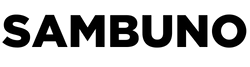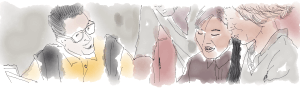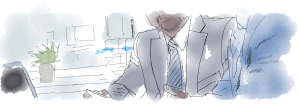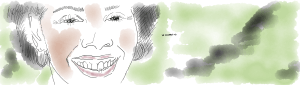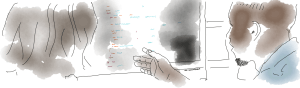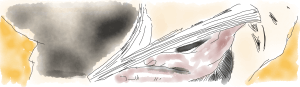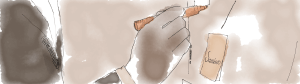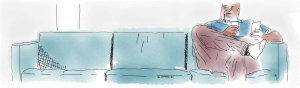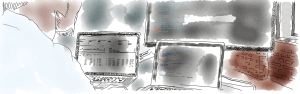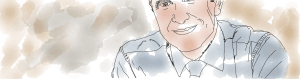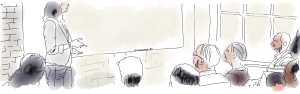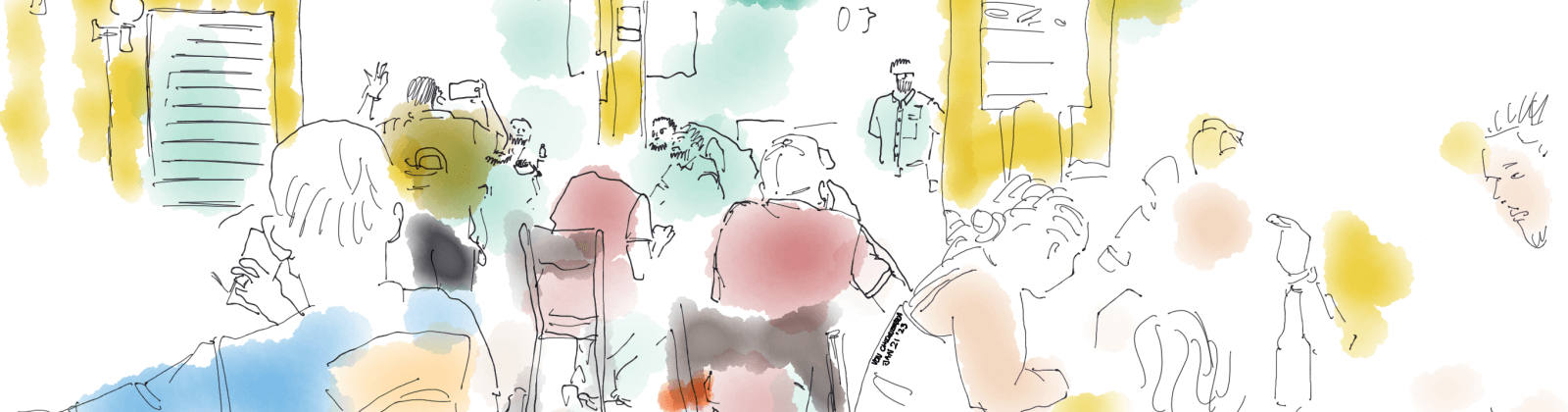The success of any ecommerce business relies on its ability to bring customers to their store and convert them into buyers. To do this, businesses must take advantage of all the digital marketing tools available today. One of these that is often overlooked is Pinterest, an online platform that allows users to discover, save and share content they find online.
With its unique format and audience, Pinterest can be an invaluable asset for businesses looking to increase their customer base and drive more traffic to their ecommerce store. In this blog post, we’ll discuss the importance of Pinterest for ecommerce, how to get started and how to create an effective presence on the platform.
An Ecommerce Catalyst
Pinterest is a social media platform where users can “pin” images or videos that they find interesting, allowing others to discover and save it on their own boards. Unlike other social media platforms, Pinterest users aren’t necessarily looking for friends or followers, but rather content that interests them. This makes it a great place for businesses to showcase their products and services, as well as build relationships with potential customers.
The benefits of using Pinterest for ecommerce are clear: it’s an easy and effective way to reach a large audience quickly, drive traffic to your website, and increase conversions. Furthermore, it’s free to use, which makes it an attractive option for businesses on a budget.
If you’re new to Pinterest, don’t worry – getting started is easy. All you need to do is set up a business account, craft an effective profile and create a content strategy. Once you’ve done that, you can start optimizing your content for maximum visibility and engagement. We’ll go into more detail about this below.
How to create an effective Pinterest presence
The first step in creating an effective presence on Pinterest is setting up a business account. This will allow you to gain access to analytics and other features specifically designed for business users. Once your business account is set up, you can start crafting your profile by adding a profile image and description that accurately reflects your business and its mission.
Once your profile is set up, you’ll need to create a content strategy that outlines the types of content you want to share and how often you plan to post. Make sure your content is high quality, engaging and relevant to the interests of your target audience. Additionally, make sure your content is optimized for Pinterest’s format and resolution requirements in order to maximize visibility and engagement.
It’s also important to create boards that organize your content into categories or topics related to your business. This will help ensure that users can easily discover the content they are looking for. Additionally, you can boost posts in order to reach a wider audience.
Optimizing Your Content
Once you’ve created your content strategy, it’s time to start optimizing your posts for maximum visibility and engagement. This includes optimizing images for Pinterest’s format and resolution requirements as well as crafting descriptions that will attract potential customers.
Use keywords related to your product or service in order to optimize your posts for search engines like Google. Additionally, make sure your descriptions are engaging enough to draw readers in and make them want to click through to your website.
Fully leverage Pinterest to showcase your ecommerce products with these tactics:
- Create visually appealing boards that showcase products in an exciting way. Use descriptive board titles to draw attention to the products and include relevant keywords in the descriptions.
- Include detailed product images with descriptions of features and benefits on each pin to draw customers in and encourage them to click through to the product page.
- Create a variety of boards that focus on different themes or categories of products, such as “Gadgets”, “Beauty Products” or “Home Decor”. This will help make it easier for customers to find what they are looking for quickly.
- Leverage influencers by including their pins on your boards or partnering with them for sponsored content featuring your products.
- Utilize rich pins which allow you to add more information about the product directly onto the pin itself, such as pricing, availability and more details about the item.
- Take advantage of Pinterest’s Promoted Pins feature which allow you to pay to have your pins show up higher in search results or on home feeds, helping increase traffic and conversions from Pinterest users who may not have been aware of your store otherwise.
Measuring Your Results
The next step is measuring the success of your efforts on Pinterest using analytics tools such as impressions, clicks, engagements and conversions. Impressions measure how many people have seen your post while clicks measure how many have clicked through from Pinterest to your website.
Engagements measure the number of likes or comments each post has received while conversions measure how many people have made purchases from your website as a result of viewing a post on Pinterest. By tracking these metrics over time, you can identify areas of improvement and adjust your strategy accordingly in order to maximize ROI (return on investment).
Here are some performance indicators you use to measure Pinterest marketing efforts:
- Track engagement metrics: Monitor likes, repins, comments, and clicks on each post to track user engagement and measure the effectiveness of your Pinterest marketing efforts.
- Track followers: Measure the number of followers that have been gained over a certain period of time and compare it to previous periods to see if there has been an increase in followers due to your efforts.
- Monitor website traffic: Utilize tools such as Google Analytics to measure how much website traffic is coming from Pinterest and assess the performance of each post based on this data.
- Compare campaigns: Compare different campaigns side-by-side by measuring their success in terms of engagement, followers, and website traffic to determine which ones are most successful.
- Track conversions: Use UTM parameters when creating links for pins so you can track conversions (i.e., sales or signups) resulting from your Pinterest marketing efforts.
Pinterest marketing compliments ecommerce
Pinterest is an invaluable tool for businesses looking to increase their customer base and drive more traffic to their ecommerce store. With its unique format and audience, businesses can easily create an effective presence on the platform by setting up a business account, crafting an effective profile and creating a content strategy optimized for maximum visibility and engagement. Additionally, businesses can track results by utilizing Pinterest analytics tools such as impressions, clicks, engagements and conversions in order to measure ROI.
If you’re looking for ways to connect customers to your ecommerce store, then consider taking advantage of the power of Pinterest! Get started today by creating a business account and crafting an effective profile that accurately reflects your business and its mission. And don’t forget – always track your results so you can identify areas of improvement based on data!