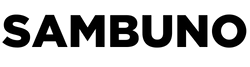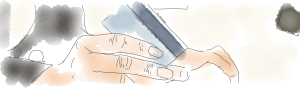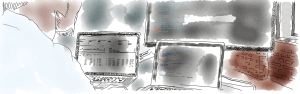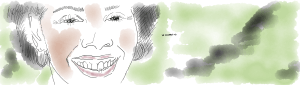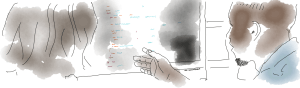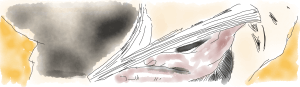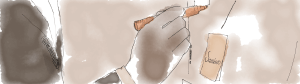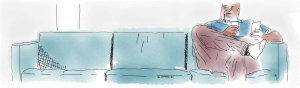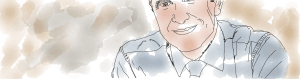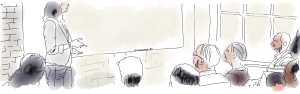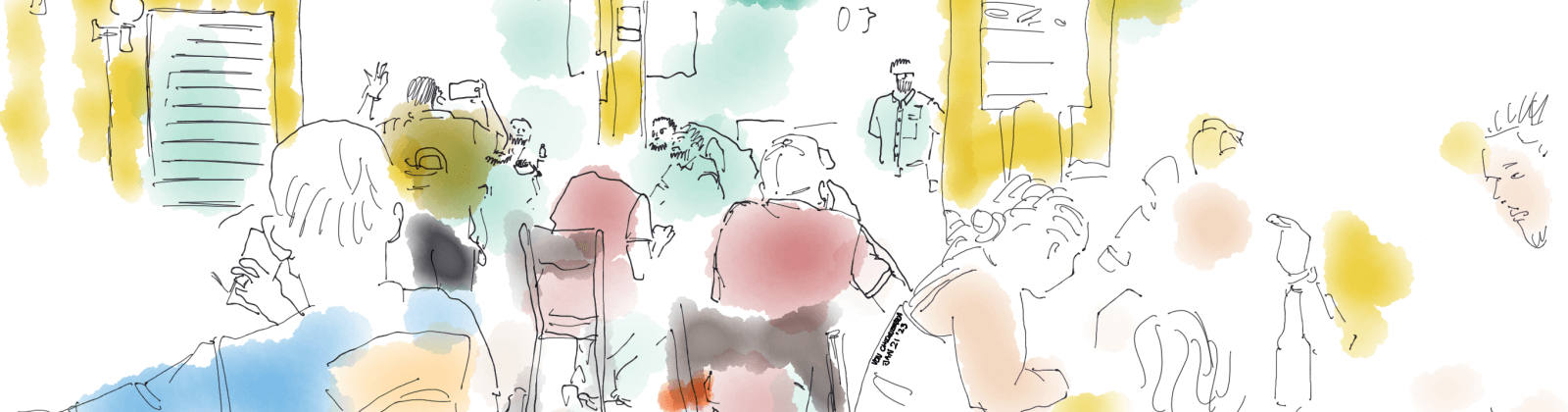If you have any particular venture or idea, you’ve probably also thought of building a website, or you might’ve already built it or had it built for you on WordPress. WordPress powers 40% of the websites in existence so most likely it’s what you may be using for your website. Now, given those numbers, it makes it a honeypot for hackers who want to hack into websites, compromise it, and steal information. And as the website developer, I can’t tell you how many times I have been engaged to help correct issues with hacked website.
Usually once hackers have compromised a website they can do all sorts of terrible things. And, most times it’s not even human hackers, these are programs released on the World Wide Web that simply look for vulnerabilities in sites that are not protected, and once they find vulnerabilities, they can destroy everything, to the extent whereby it is difficult or impossible to put your site back the way it was unless you have a backup. Consequently I stress the importance of a daily or a periodic backup routine, this can be done automatically via numerous method and systems.
However given the problem and how easy it is to prevent, a back up is generally the last tool I employ to put my site back to normal. Here are additional methods you can implement to prevent hackers from even getting access to your WordPress website.
Secure your WordPress website with a web application firewall.
Secure your WordPress website with a Web application firewall. I use to specific plug-ins for securing my WordPress websites in addition to a few settings that in shores that any hacking attempts prevented. The first plug-in I use to ensure a secure website is called WordFence, it is a very comprehensive WordPress security application that covers up every single hole that could be utilized by hackers. Now this goes further in that while it secures your website it also ensures that the good bots such as Google bot and other search engine but still have access to your website.
Sometimes what happens with applications like these is that they block everything and only make your side available to humans. However this can be detrimental to search engine optimization and general visibility. WordFence has been integrated with WordPress for the longest time and so the application itself not only blocks the numerous attempts by humans or bots to hack any WordPress website, It also works in a way that insurance and if any of those bats attempt to compromise your website, it blocks them. It in shores that actual search engine can review your website which they normally do, and if some of these acrobats get on your website disguised as a search engine box and try to infiltrate your website, Wordfence immediately blocks their path.

In my experience, Wordfence is the most effective firewall for the WordPress platform. And this is the first security tool that I implement on every client project including my own projects.
Implement periodic backups to occur automatically.
Automatically programming back ups to occur on your WordPress website sounds complicated, however it’s relatively easy. There are numerous plug-ins that will do this for you automatically, and also there are services such as WordPress VIP and even a special GoDaddy hosting platform that does this automatically for you as well. The purpose of backups is to ensure that if an issue does occur, then you can revert your site back to the prior day or a point in time before the hacking event took place.
There are numerous plugins available within the WordPress plugin repository which perform backups and one of my favorite is called simply Duplicator and it has over 1 million downloads. The different plugins available for backups have different strengths, but in general they are all the same in that they perform full backups of a WordPress website, and it’s only in using them that you specifically learn which one fits your specific goal.
I just provided a screenshot of four of these back up plug-ins but as you can see below there are numerous WordPress back up plugins and the difference between each of these are minor.

It’s also possible to perform WordPress backups manually by downloading the database and downloading the files separately, however sometimes that may be extremely difficult for the general user and that is where the plugins bring a lot of value And that they allow a WordPress user to implement a complex function without all the complexity.
Limit the use of wordpress plugins to only what is necessary.
Implementing plugins into your WordPress website allows for vast possibilities. And, that is what makes WordPress so flexible and what has made it the most popular content management system on the Internet. However the general user sometimes over populates their website with numerous implements of plugins for all sorts of minor things, and this is where vulnerabilities occur. Because with so many plugins being developed by so many different developers, it’s as though there are as many developers as there are plugins working on your website. This presents opportunities where conflicts can occur and these conflicts create vulnerabilities, and sometimes these plugins, if they are not well coded will have inherent vulnerabilities which hackers can utilize to compromise a website.
A good rule of thumb is to minimize the use of plugins to only the ones that have large download numbers, at least over 100,000 downloads. The large download numbers signify that many people are using it and due to the large numbers it also means that the plugin will have been tested many times. Most importantly a plugin that has a large user base is updated frequently sometimes once a week, this ensures that vulnerabilities that are discovered are immediately patched before it becomes a problem.