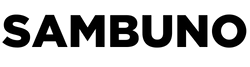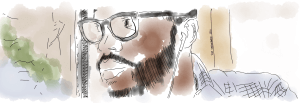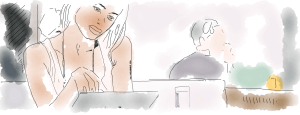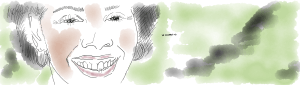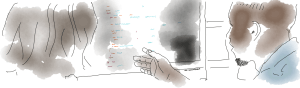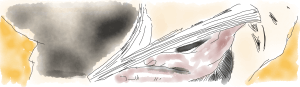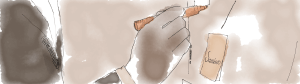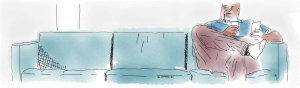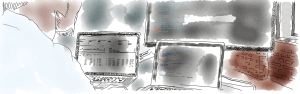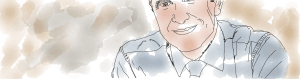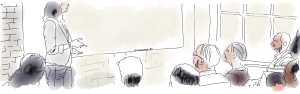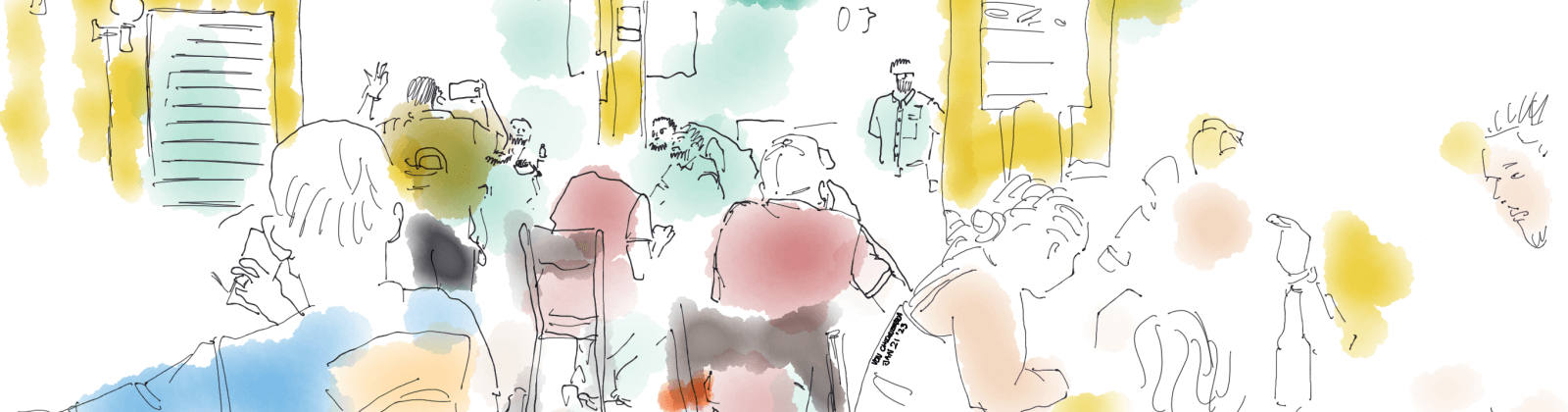People today like to hop on to different websites and check out a number of brands. Today, it’s easy to draw a customer to your website, but pretty difficult to make them buy something. There is always a temptation to check out one more site before making the purchase. There are a number of different marketing strategies to counter this problem.
Retargeting ads is one of the best among them. If done right, it can increase your sales by as much as 200%. There’s a simple reason behind it being the best. Retargeting makes sure that the right ads are shown to the right people at the right places.
Let’s take a look at some of the basics of retargeting.
What is Retargeting?
Retargeting is a powerful branding and conversion optimization tool. It works on a simple principle – it’s much much easier to sell to customers who already know you against the brand new customers.
Retargeting is also a form of online advertising. But unlike the other means, with retargeting, you already know that the customer is interested in your product. Retargeting ads are only shown to the customers who have already visited your website or are a contact in your database.
Technically, all you do is place a Pixel or Cookie on your website. Once a customer leaves your website without taking an action you desire, this pixel or cookie gets activated. It follows your customer across the web and feeds the information back to you. You can then use this information for retargeting ads.
With retargeting, you can ensure that your brand always stays in front of the customer.
How retargeting works?
Retargeting uses a simple Javascript code to follow your customer all over the web. It starts with you placing a pixel on your website. It is a small unnoticeable piece of code that does not hamper your site’s performance. Every time a visitor opens a specific page or performs a predefined action, this code drops a cookie in the visitor’s browser. The cookie then keeps a track of what other websites your potential customer visits. All the information is then fed back to your retargeting provider.
Apart from knowing whom to serve the ads, your retargeting provides knows exactly when and where to serve those ads.
Here’s a simple explanation of how retargeting works:
- The potential customers visit your site
- But then, they start to leave without taking the action you want
- While they leave, your pixel drops a cookie in their browser
- Either immediately or after some time, they keep surfing the web
- That’s when your ad recaptures their attention
- It drags them to come back and perform your desired action
Thus, retargeting helps you to reach those 98% of audience who don’t convert right away.
Types of retargeting
Based on the type of visitor you re-display your ads to, retargeting can be divided into two basic types.
Pixel based retargeting
This is the most common type of retargeting. It tracks every anonymous visitor that lands on your website.
Pixel based retargeting works by placing a pixel on your website. The pixel then places a cookie in the browser of every anonymous visitor. This way, you can re-display your ads to the visitors all across the web.
Advantages of pixel-based retargeting:
- Quick. Ads can be retargeted immediately after people leave your website.
- It can be specific to a particular page on your website.
- Based on the customer behavior.
Drawbacks of pixel-based retargeting:
- The number of people in the campaign is low at any given moment.
- Implementing the Javascript on your web pages can be a complicated and time consuming task.
List based retargeting
List based retargeting works when you already have your customer’s information. Unlike the pixel-based, you already know who your customers are. This type of retargeting works best on popular social media or mailing platforms.
The first step is to upload a list of email addresses of your customers to the retargeting platform. The platform will then identify the users with those email addresses who operate on that network. Your ads will then be served only to them.
Advantages of list-based retargeting:
- Much more customizable than pixel-based.
- You get to choose who goes in which list and who does not.
Drawbacks of list-based retargeting:
- It is possible that a person in your list may give you a different email address and operate on social platforms with a different one.
- You need a large list to make it effective.
- You have to upload and maintain the lists manually, making the process less automatic.
Campaign type Retargeting
Apart from this basic differentiation, retargeting can also be divided based on the type of campaign it runs. There are three basic type of campaigns that are run in retargeting:
Content Ads
- This type of retargeting campaign is used to spread awareness about your brand. There is no sale involved in this. Neither does it ask anyone to subscribe or sign up on your website. It just pushes the visitors to view some helpful article on your website.
- It can be viewed as a first step to a bigger retargeting campaign. It just lets the customers know that you are out there in the market too. It can be achieved with a combination of pixel-based and list-based methods.
Lead Generation Ads
- This is the kind of retargeting that is used to generate interaction and interest. It is the next step in the funnel where you encourage the customers to become a lead. This kind of ads can either be direct links to your subscription page or a link to a downloadable material. Your primary aim here is to expand your list of customers.
Sales Ads
- This is the final step in your retargeting campaign. It is aimed to generate that desired action from the customers. At this stage, you don’t want your customers to only visit your site or subscribe to it. You want them to take that next step. You want them to make a purchase.
- That’s why, this kind of retargeting works best when you have an established relationship with your customers. A list-based retargeting will serve best for a sales ads campaign.
When does retargeting work?
If you are thinking of starting to use retargeting right away, then take a halt. Retargeting is a powerful tool. It will definitely increase your sales by some amount. But if you wish to have that massive increase in sales, then you need to use retargeting in the right way.
- Remember, retargeting is a campaign. It is not a marketing strategy in itself. And so, it works the best when it is a part of a greater marketing strategy.
- Retargeting is a tool that only helps to increase conversion. It is a secondary step in the process of advertising. So, you still need to use good primary advertising strategies to draw people to your website. Once the people are there, retargeting can take over.
- Retargeting works the best when it has a clear call-to-action. Before going to retargeting, you need to know exactly what type of campaign you wish to run.
- Just like normal advertising, retargeting ads also need segmentation. If you have multiple products, you need to divide the audience visiting your website based on the different products they view. The customers will be tempted to buy only if you re-display them the ads of the products they sought.
Benefits of retargeting
- Much higher return of investment compared to the other digital channels.
- Drags the window shoppers back to you when they are ready to buy.
- It is more effective than the random ads that are shown based on just age, sex, or demographic distinctions. You don’t waste your money just assuming that the people might be interested. You know that they are. This justifies spending money after them.
- Finally, nothing can undermine the value of branding that the repeated exposure gives you. Retargeting ads keeps your brand in front of the customers all the time. This leads to customers recognizing your brand and slowly getting familiar with it.
Retargeting platforms
There are many third-party retargeting providers out there. They can help you retarget your ads all over the web. In this article, we’ll take a look at the two most common retargeting platforms – Facebook Pixel retargeting and Google network remarketing.
Facebook Retargeting
With over 2 million active users, Facebook is home to a big base of potential customers. In fact, there is a 40-50% chance of the person visiting your website to be on Facebook. For this very reason, retargeting your ads on Facebook is more than a logical option.
Facebook retargeting works through the Facebook Pixel. You can use this irrespective of whether you already have an ad running on Facebook or not.
Steps to Facebook retargeting:
- Set up your Facebook Pixel. The option to set up a Facebook Pixel is located under Assets and People in the Business Manager tab.
- Copy paste the Pixel code. Once the Pixel code is generated, you need to copy and paste it on your website. You can either paste it on all your web pages or on some specific locations.
- Create events. You need to choose the events which would trigger the Pixel. When the visitor performs this predefined event on your website, the Pixel is triggered.
- The Pixel then starts to generate the data of all the visitors on your website. You can view this information in the Pixels Event Manager page. Alternatively, you can also view it in the Ads Manager page.
- Create custom audience. Based on all the information you receive, you can then segregate the visitors to create custom audiences. There are five different options based on which to create the custom audience:
- Anyone who visits your site
- People who visit specific pages
- People visiting specific pages but not the others
- People who haven’t visited in a certain amount of time
- Custom combinations
- Create advertisement. This is probably the most important of all the steps. People will return to your website only if the advertisement is compelling enough. There is no point in having a brilliant marketing campaign and a terrible advertisement.
- Choose objective. You need to choose what the retargeting campaign is for. It can either be to spread awareness, generate leads, or generate sales.
- Select your audience and let the ad roll. While Facebook retargeting is really effective, it shows ads only on its own platform. So the people out of the Facebook network won’t be able to see your ads. You’ll want to include “Audience Network” in your facebook campaign setup if you want an audience outside of facebook to see your ads.
Google Network Remarketing
Google remarketing removes the limitation of Facebook retargeting. Unlike Facebook, it allows your ad to appear on all the websites that have Google display network configured. Big or small, if the website has display network remarketing enabled, your ad will be shown.
Google network remarketing is managed through Google AdWords. This allows you to easily a track of your campaign through normal conversion tracking.
Steps to Google remarketing:
- Via Google AdWords, place the Javascript code on your website.
- Whenever a visitor leaves your website, this code drops a remarketing cookie in the visitor’s browser.
- Each cookie has a unique id which is added to your remarketing audience list.
- Once you create the ads and choose the audience, your ads are shown to the people as they browse their web.
However, there is a minimum threshold of 100 cookies in a remarketing list before the campaign kicks off. So you need to be really careful about where you place the code. If it is at a place where the visitors are unlikely to visit, the campaign may take years to show results. The ideal place to keep the code is on your landing page.
With Facebook, people can see the ads being posted by an authentic account rather than an anonymous web banner. This increases the trust among people. However, Google remarketing allows a higher degree of flexibility compared to Facebook.
If your budget is limited and you can’t market on both, you should choose wisely while selecting your retargeting platform.
Final words
Irrespective of the quality of your marketing campaign, chances are that only 2% of your customers will convert to sales right away. That’s why, retargeting your ads is important. It helps you to convert those remaining 98% of the customers and increase your sales.